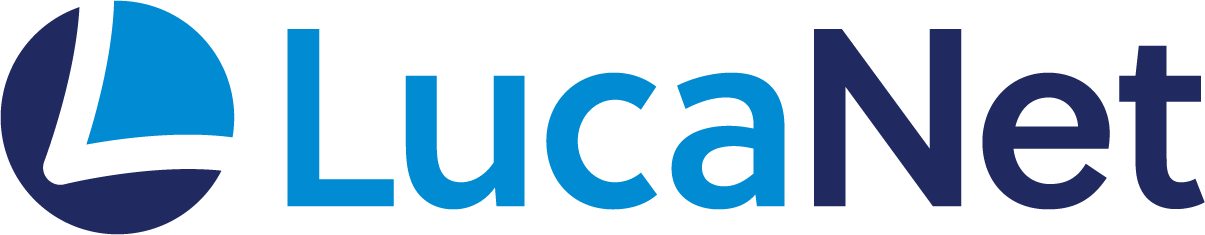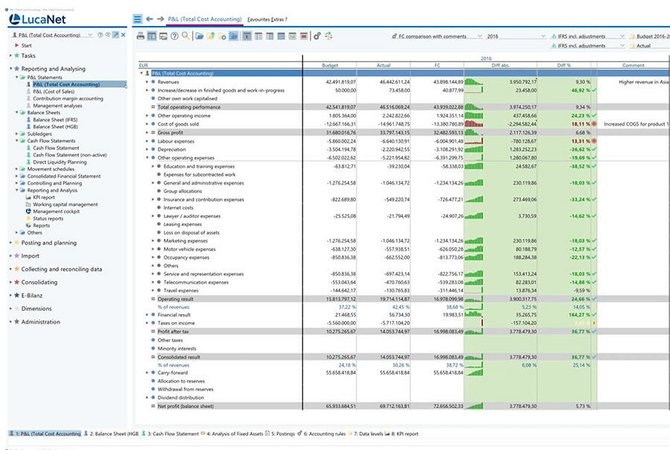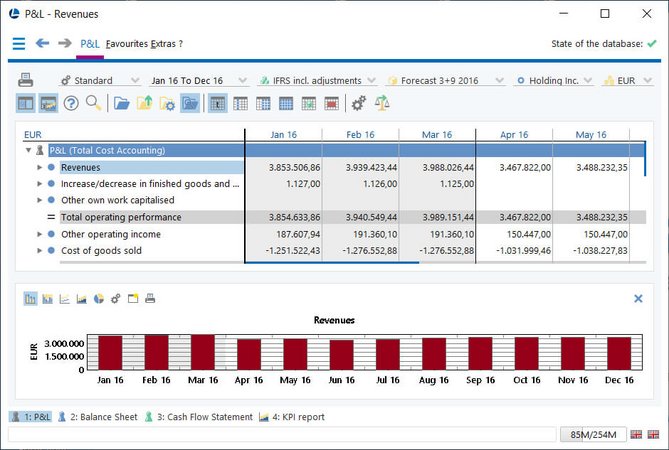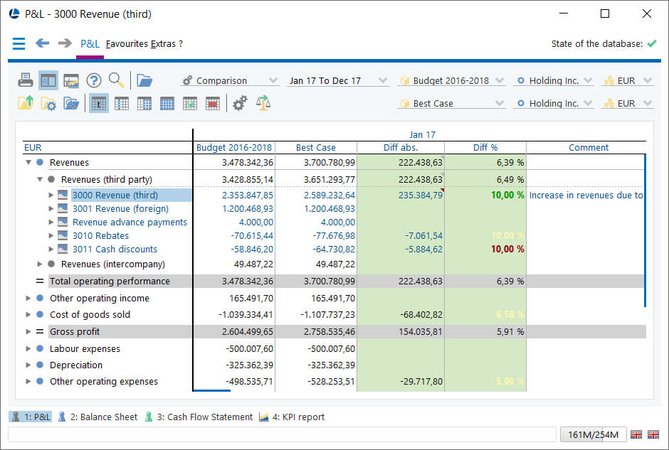The financial forecasting and scenario planning software
Our planning software uses a uniform data hub that allows you to easily compile and structure financial data from all your different departments.

What you need to create forecasts and scenarios
Our planning software is sure to be the right tool for you thanks to all the functions it offers, which include:
- Forecast wizards for developing detailed planning time series
- Automatic generation of rolling projections
- Transparent mapping of scenarios
- Simple comparison, evaluation, and analysis of forecasts and scenarios using flexible views
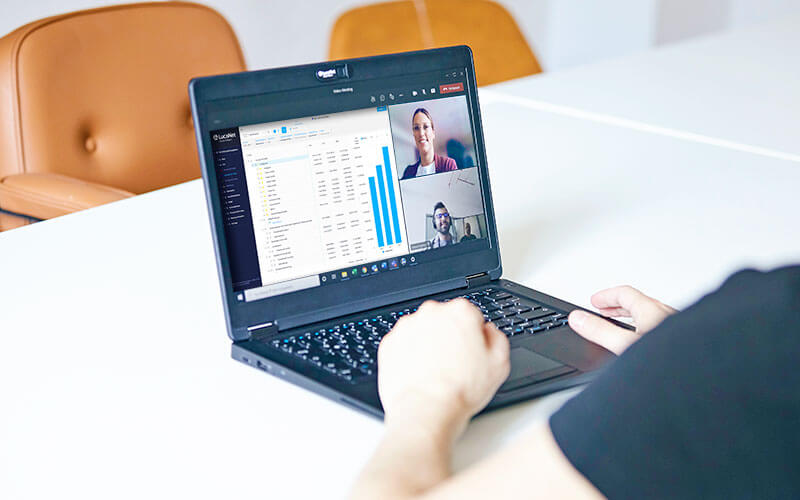
Learn even more about our software for forecast and scenario creation
Want to see our software for financial forecasting and scenario planning in action? Are you also interested in finding out where and how LucaNet software can offer you support that goes beyond (rolling) forecasts? We’d be pleased to offer you a live, personalized demo with no obligation – either at your offices or in an online presentation!
Request Demo