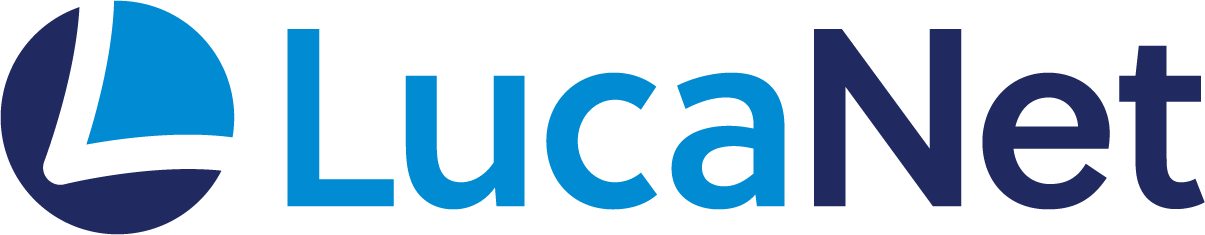New software update: LucaNet 23 LTS with many new features

This year, we have once again done everything to make finance easier and to further develop the LucaNet software in a future-oriented way for our users.
The latest long-term support release, i.e. the current, major LucaNet version with all cumulative features, contains a large number of enhancements and new functions. You can look forward to many highlights:
The most important LucaNet 23 LTS highlights
- New Consolidation 2 Next Generation apps
- Calendar year as basis for the reconciliation of the general ledger
- Enhancements in the change log of postings
- New function for creating a permission report
- Possibility to upload files to data files of LucaNet.Group Report
- New function for creating a report on accounting rules
- Session timeout of logged-in users in case of inactivity;
In addition, there are some new features in LucaNet.Web Client, our web-based solution for mobile data access, such as an optimised and enhanced user interface.
New Consolidation 2 Next Generation apps
With the Consolidation 2 Next Generation a new consolidation option is available as of LucaNet 22 LTS. This option for the consolidation, which is part of the LucaNet.Financial Consolidation license module, is based on the Consolidation 2, i.e. the consolidated financial statements are prepared using consolidation apps. In addition to the already familiar features, the new apps for Consolidation 2 Next Generation offer a number of benefits, including:
- The use of new technologies significantly improves the performance when executing the apps.
- Easier operation, e.g. an automatic check is performed before an app is executed to see if there are any audit trails that prohibit the deletion and saving of postings.
With LucaNet 23 LTS, the following Next Generation apps are available:
- Data transfer and proportioning
- Elimination of intercompany debt
Calendar year as basis for the reconciliation of the general ledger
As of now, you can use the calendar year as the basis for the reconciliation of the general ledger. As a result, it is now possible to enter a particular month for the cash flow impact at the planning data level. For example, the reconciliation of the general ledger takes place in the calendar months you have chosen, regardless of whether the beginning of a planning data level has been changed.
After choosing the calendar year as basis, you can enter a particular month for the cash flow impact by clicking Edit:
The cash flow impact logic operates in the same way as for accounting rules:
- If you enter 6+0, for example, as the time of payment, this will apply to June of the current calendar year.
- If you enter 6+1, for example, as the time of payment, this will apply to June of the following calendar year.
Enhancements in the change log of postings
From now on all critical changes to postings are logged. The following changes are critical:
- Currency change
- Changes to adjustment levels
- Account changes
- Value changes
- Period changes
- Dimension changes
- Changes in cancellation behaviour
- Fixation with historical exchange rates
As soon as one of the listed changes is made to a posting, the Predecessor link is displayed in the change log of the posting. This allows the previous version of the posting to be displayed.
New function to create a permission report
From now on, it is possible to create a report in the Users and user groups workspace, which clearly displays the permissions in all permission categories for selected users in an Excel document.
Reports on permissions could previously only be generated for individual users via the print function in the user's detail view.
Uploading files to data files of LucaNet.Group Report
Previously, it was only possible to save comments in values in data files in LucaNet.Group Report. As of now, it is possible to save Excel or PDF files in values in data files in LucaNet.Group Report. Values in which files and/or comments are saved, are marked with different coloured icons for easy identification.
New function for creating a report on accounting rules
To obtain an overview of all accounting rules that have been configured together with their properties and compare them, a report on accounting rules can now be created in the form of an Excel document in the Accounting rules workspace. The following report variants are available:
-
Due by date report, which can be used to display and compare the due by dates and/or input VAT configurations configured for accounting rules. This report can be drilled down to data levels or reporting entities.
-
Individual reporting entity report, which can be used to display and compare all or individual properties of accounting rules of one or several reporting entities.
And last, but not least:
Session timeout of logged-in users due to inactivity
As of now, you can use the LucaNet.Server Administrator system settings to configure a session timeout of logged-in users due to inactivity. You can use this new function to significantly improve performance, especially in environments with many users, as only those users who are actively using the software remain logged in to LucaNet. All inactive users are automatically logged out after an individually definable period of time, provided a session timeout has been configured.
This was a summary of the most important highlights of LucaNet 23 LTS.